Are you looking for a way to download Youtube video for your iPhone or iPad then let us show you how. Inside this article, we are showing Best Youtube Video Downloader App For iPhone and how you can download YouTube videos or another kind of videos from any sites by using a YouTube Video Downloader. We are focusing on YouTube video and want to get this on your iPhones and probably it will also convert into MP3 on iPhone without using a computer.
Best Youtube Video Downloader App For iPhone
So let’s go, To download video From youtube you need to get one application in your iPhone “Document 6”. To get Document 6 You have to just follow basic steps. Steps are as follows.
- Open App Store on your device.
- Search in search bar For “Document 5 ”
.
- Then we get the app in the 1st place named Document 6.
- You will see a Get button on the top right side was the Get button and get it on your iPhone.
Check - Top 3 Youtube Cydia Tweaks
Steps To Download Best Youtube Video Downloader App For iPhone [ Document 6 ] -
Now, We have downloaded the app go to home screen on your device. Once you open the app you are probably going to open it for the first time you will probably get all the stuff like get awesome news just a click later-later it's just for the promotion or advertisement.- The documents 6 apps will get open, you will see a navigation bar page look to the down right side on your device's screen. In the bottom right-hand corner you will see a symbol looks like the Safari app there you just have to slide it in the browser.
- The browser will open so the first thing you need to do is in the browser search bar you have to type EN.savefrom.net.
Check - Youtube To Mp3
- Press go button down there at the bottom a savefrom.net Sites Will be open.
- Now you will see Enter the URL bar where you just have to paste your videos URL So let's go to steps you just to come out from the app with taping home screen button and get out of that.
- Then go to Safari on the iPhone and in Safari type on YouTube and go to YouTube and search for whatever video you are looking for it might be music video whatever you are looking for and you are one to search for something.
Check - Youtube ++
- Open your favorite video at the bottom of the video you will see a plus and an arrow you have to click on the arrow and a pop-up box will come on the screen It will ask you share this video so what we have to do is just tap on the link to open it.
- Then you will have all the options you have to press copy and now you have this URL copied from YouTube by pressing the home button and we need to go back into the Document 6 tab and up there you have to long press into the URL bar until the paste option comes Up.
- Now, you have to paste the URL and you will see you have your video there ready to go so if you are happy and want to download the whole video with audio as well you just download mp4 720p.
Now you will see the save file page open upside to page right side of the screen tap the Done button after this a pop up will open and ask you [ “Document “ would like to send you Notification]. If you like to Allow, so tap Allow button otherwise Don’t Allow. So now you have your file you have to do is in the down left an option looks like SD card file tap on it then tap on downloads folder and open it you will see your downloaded video is over there.
Come back and you also have other options there where you can move that downloaded file or video, to iTunes, iPod library, cloud Photos and that’s quite simply done by just edit Right tick the file and down there you can go to option of copying move rename the files you can delete it and that’s how you move files.
Enjoy your favorite video with this tweak YouTube video Downloader. If you are looking forward to any other tweak. Or Any queries regarding this tweaks than let us know, we are here for you.Also, check our new articles on various tweaks for iPhone on www.iosbuckets.com


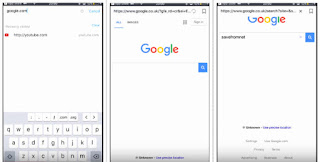



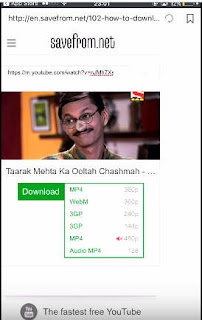


Comments
Post a Comment